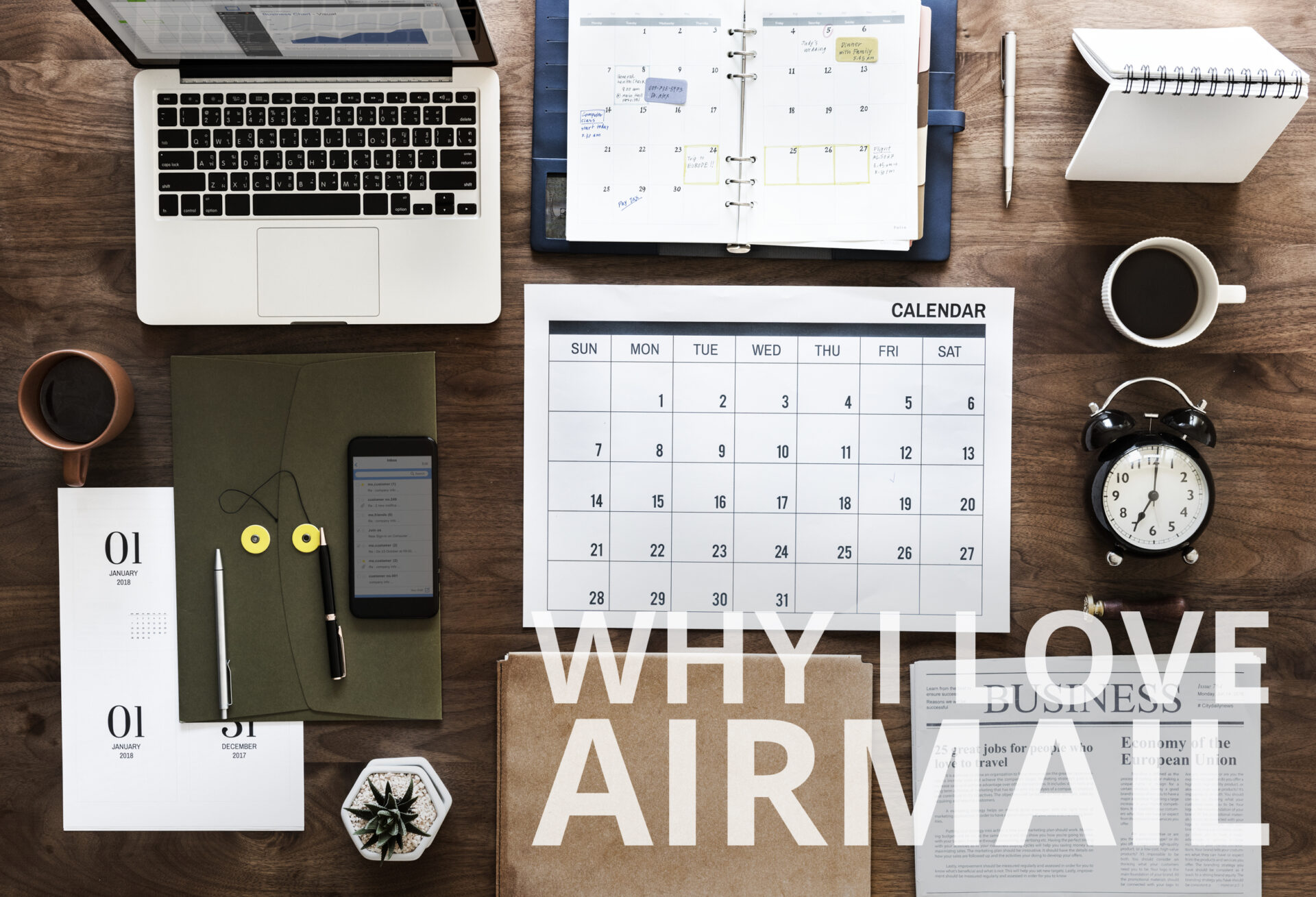
Why I Love Airmail
NOTE: This was originally posted on biggreenapp.com and has been migrated here.
I still use Airmail today, although I will have to provide an updated review some time. This all generally holds true. This is a fantastic email client, and my choice for email.
It’s time to talk Email Apps. I receive more incoming, actionable information from email than any other source. I need the best possible way to move emails into my productivity workflows as part of my TO Evernote FROM Everywhere strategy. Evernote indeed provides an easy way to send Your Email to Evernote via your “Email Notes to” address, but what that does is send your text to a new note. Wouldn’t it be great if you were able to generate a link with the email text to Evernote so that when you are ready to take action, you don’t need to go hunting for the email, but click a link that opens up the specific, local email in your email app of choice? The Airmail App is the full package, but not for the typical, email power-user functions that get a lot of airtime. No other app does what it does and helps me to be as productive as possible.
Airmail, the Lightning Fast Mail Client for Mac and iPhone (and iPad), is the big mail app that is always the topic of conversations in tech circles when looking for a mail client that works and has features that make users more productive. It is extremely flexible. You can tailor your experience with rules, a host of 3rd-party integrations, and a ton of other great features. Most people don’t even know what to do with most of the features packed into this app. Things like “Snooze” are concepts that seem to be only understood by some of the most demanding email pros.
If you are interested in power, Airmail is worth your consideration, but I won’t go into details here. I’ll reserve that for the other blogs out there. I’d like to focus on how and why Airmail is untouchable by other apps for Evernote fans.
Airmail has the basics down
It’s not 100% perfect.
- It only works for people who are on the Apple platform.
- It doesn’t seem to have search down terribly well. When I need to dig in and find a specific email, I often resort to opening the native or service-specific mail client.
- It is is just as stable as native mail clients. It’s always in development. While it’s fun to be running beta software, even on the public version, it always feels a bit “beta” and tends to come just a little short on polish.
- Although it’s not up to Airmail, Apple hasn’t opened up default applications to third-party options. When I click on email links, the default is to open up in the native Mail app. That can be annoying.
Despite these shortcomings, Airmail destroys other mail applications with features that are unacceptable to NOT have figured out at this point — ahem… Apple.
Airmail is just better.
Account syncing through iCloud
3rd party clients are just better at this than Apple which is INSANE!!! Sure, I can restore my phone from a backup, but how is it possible that I need to completely set up all accounts on a new device when those could be synced easily? If security is the problem, just make me enter the password. Airmail has it down and it is so much nicer to set up.
HTML Signatures (They actually work, AND sync)
I don’t know how important this is to the general population, but for those of us with a company who desire to stand out with a polished, styled email signature, I cannot understand how the options are so limited. Either there are none (Outlook??? Microsoft??? Really?), very limited, or just terrible signature options. Apple’s Mail App is bad. On the Mac, you need to do a little dance with hidden files on your account if you want something more than the simple text field in the app’s preferences. On iOS, you need to work the system to have HTML rendered in another app, then copy and paste. If you’re lucky, it won’t strip out your formatting.
Just bad.
Airmail has an HTML editor in the app. PERFECT! It has been flawless for me.
What’s better, your signatures are part of your account information that syncs through iCloud.
I only add my signatures once and they are available on all devices. Just amazing. Every client should do this. I’m glad Airmail received the memo.
My Demands Are Simple.
Make it easy. I don’t want to spend all day on email.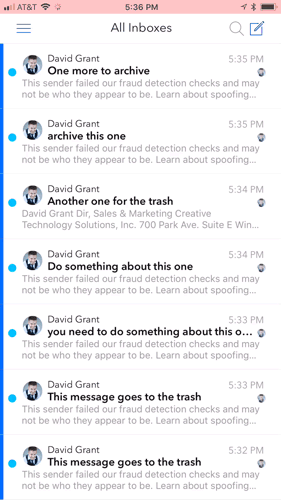
Airmail makes it easy to get my email out of my face so I can get to the rest of my day.
Back in my post, The Dream, I talked about not letting email run my life. With Airmail, I can quickly swipe through my inbox and get on to setting the tasks for my day, INCLUDING the emails I just moved out of my inbox that I can now schedule and respond to when it makes sense. This is HUGE for me and should be for you too. Who has the time to jump on an email just because someone sent it to you? Don’t hand your priorities over to whoever has the top spot in your inbox just because they sent you an email. Get it out of your way and respond to it when it makes sense. I’m willing to be the person on the other side of that email would say the same thing. Plan a couple of times throughout the day to clear things out so you can focus on what needs your attention.
Make it easy to take action on my emails.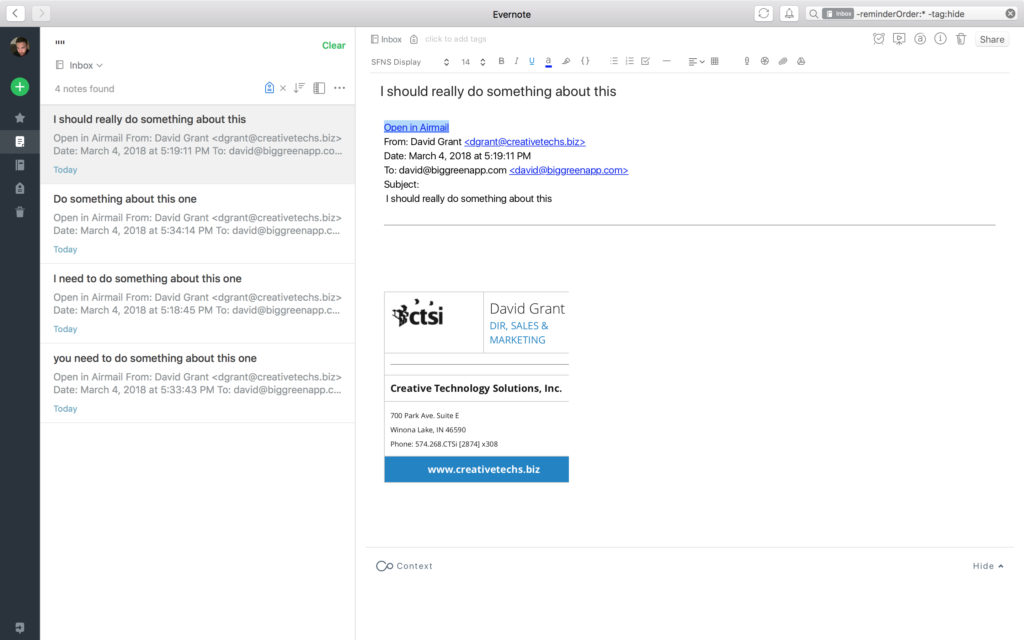
I have not found another app that has this feature. I’ve even worked with Scripts and Automator to generate an email link for the local database. I can ALMOST get there, but it still doesn’t translate to mobile. This feature is huge and is an amazing time saver.
Once you move an email to Evernote from the services menu in Airmail, the resulting note has a link labeled “Open in Airmail” that opens the specific email up in the app from Evernote.
The long list of powerful features speaks to the functionality of this great app, but these features make Airmail an easy, hands-down winner when it comes to a simple workflow to organize my day and get more done.
Several other services make my life better with Evernote, but I just cannot afford to lose Airmail. It will cost me a massive amount of time just because there is no replacement. You might say, “Outlook can do this with Onenote.” Stay tuned for some comparative posts where I’ll discuss the difference between Microsoft’s alternative and Evernote. For now, you’ll need to invest $15 for both the Mac and iOS apps, but I think you’ll recoup that cost easily once you find a workflow that works for you.
